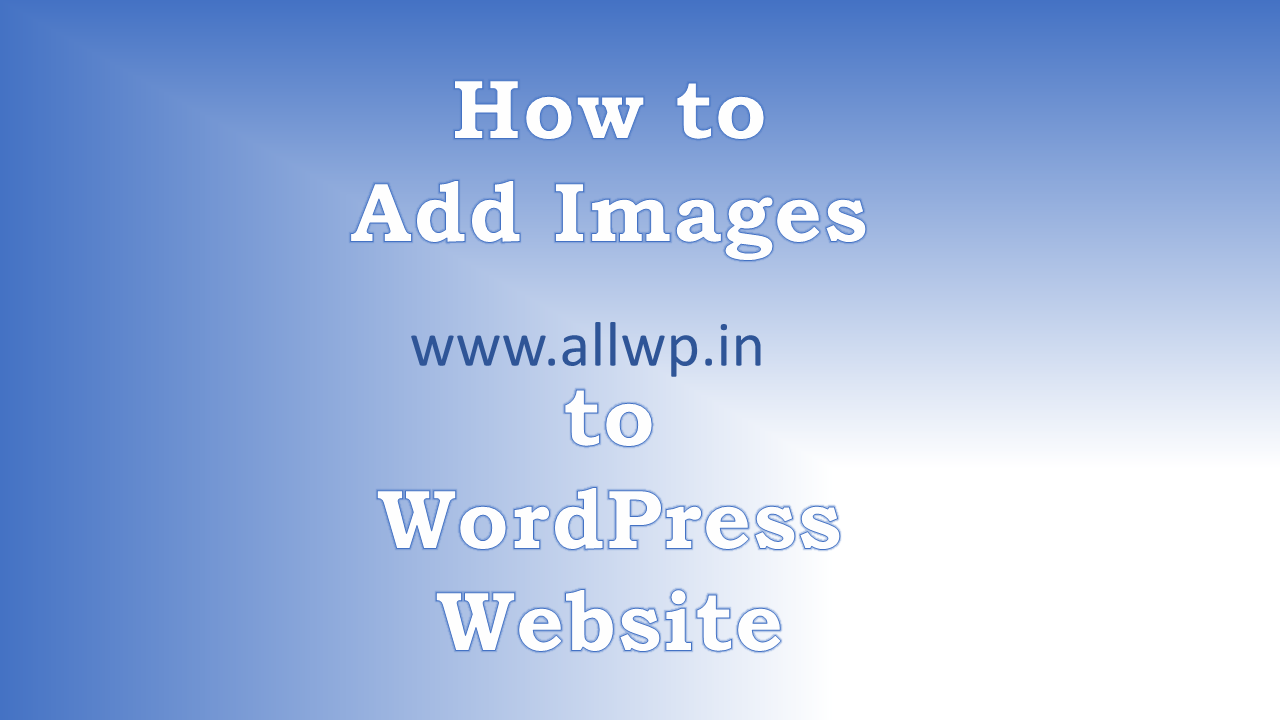How to Add an Image to WordPress website?

Learn how to Add an Image in WordPress.
For adding images to your WordPress website, first, you have to upload that image or image to WordPress Media Library. If you don’t know how to upload images to WordPress, see the how-to upload images to WordPress Website.
Now, we assume that you have successfully uploaded the required images to your WordPress by following the steps we discussed in the above-mentioned post.
How to Add images to WordPress Post?
For adding an image to a WordPress post, first, you have to create a post, if you want to know the multiple ways to write a post then see the article how to create a post in WordPress
Now you have created a post and here comes adding a post to your WordPress post.
Now,
1. Position the cursor where you want to add an image.

2. Click on Block Inserter and Select Image
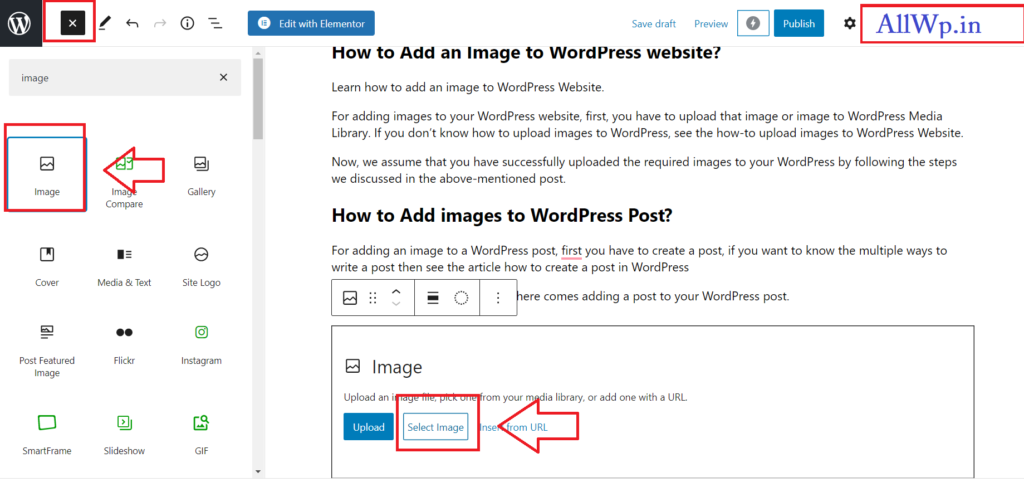
3. Now, Click Select Image, then Click on Media Library


4. Then, In Media Library, select the image you want to add to your WordPress Post,

5. After selecting the Image Click on Select Button Below on the Right-hand side
Hurray! Your Image is added to Your WordPress post Successfully.
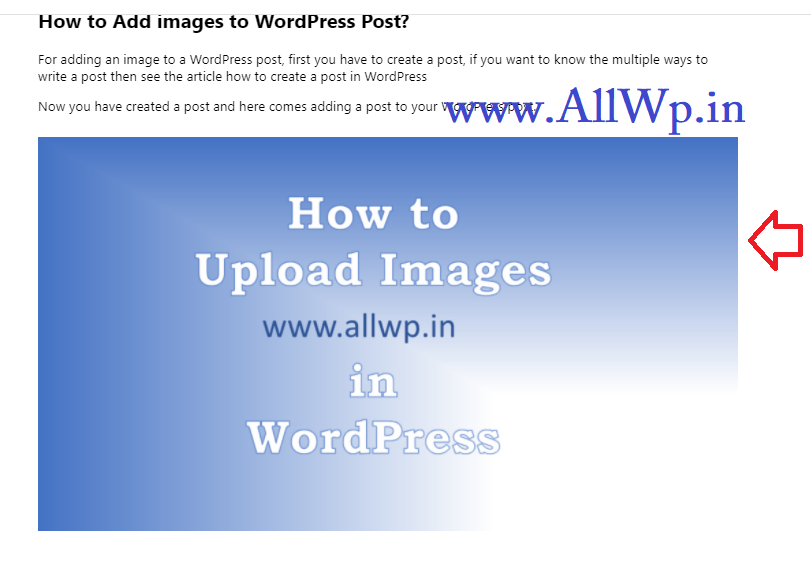
We hope, this article was helpful to you, and you added images to your WordPress post easily. If it is helpful to you then kindly like and share it. If you have any feedback, then do comment below, so that we can improve.