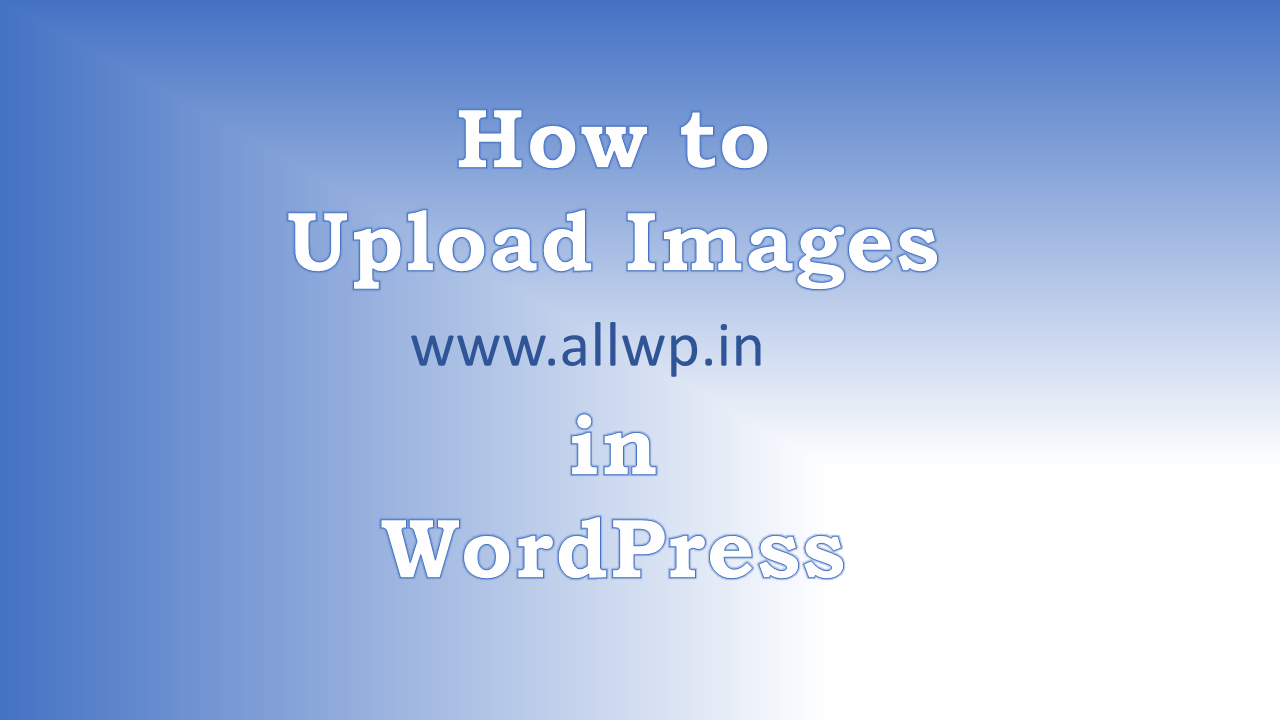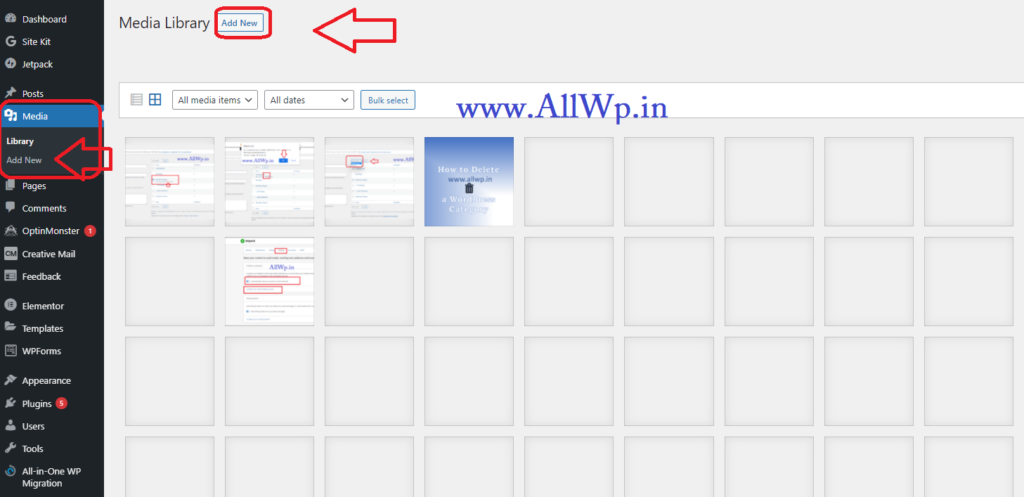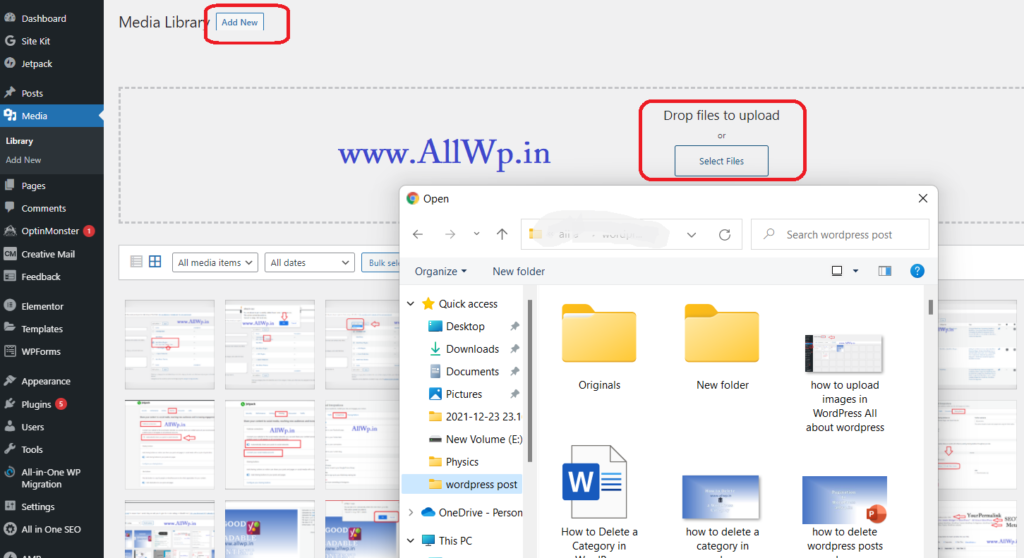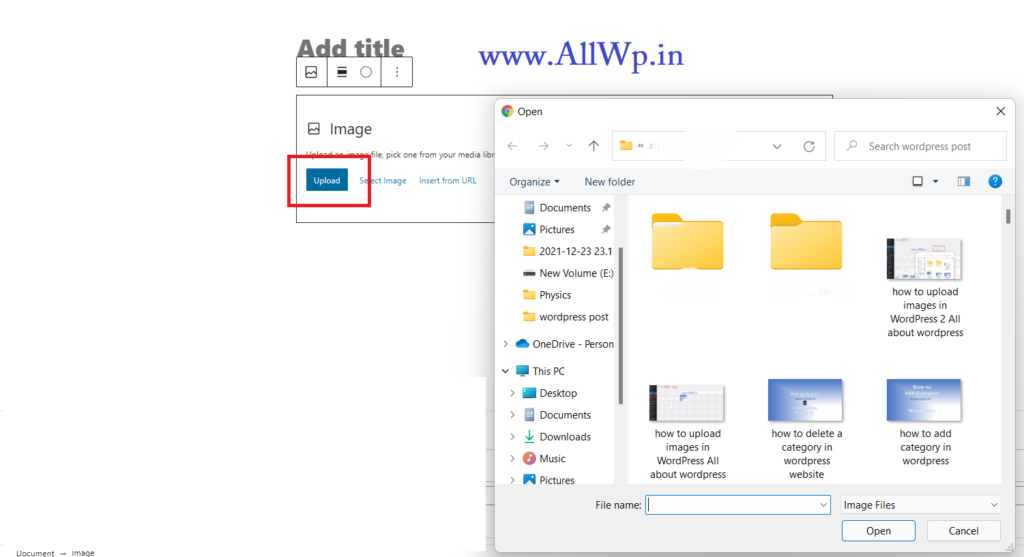How to Upload Image in WordPress?
Do you want to upload image in WordPress? That means you are a beginner at WordPress. Uploading images in WordPress is very easy.
If you are making a WordPress Blog then you need to add images to each and every post of your Blog.
On the other hand, if you are making a Static Website, then you need not upload images frequently.
Rather, you just have to upload images at a time and use them on different pages of your website.
Uploading Multiple Images in WordPress
As we discussed above, if you want to upload all your images in WordPress at a time, then you have to follow these simple steps:
-
- Go to WordPress Dashboard
- Go to Media
- Add New
How to Upload Image in Blog Post?
As mentioned above, if you are writing a blog then you have to upload images to each and every post of your WordPress Blog.
You can follow the above method from the WordPress dashboard. But it will be quite lengthy.
To upload images in WordPress on the go while writing a post.
Just Click on Block Inserter (To know more about Blog Inserter, read how to write a post in WordPress) and Select an image in it.
Now, you have the option to Upload an image or Select an Image or insert an image from a URL.
As we are learning uploading of the image in WordPress, then click on upload image and select the image from your PC and upload it.
Hurray! You have successfully uploaded the image in the WordPress Blog post.
If you want to use the uploaded image from your media library, then click on the Select Image option. Your Media Library will be opened and Select the Image then upload it.
If you want to use an image from another website then go to that image and copy the image URL and paste it in Insert From URL option.
These are the methods to upload images or any media on the WordPress website.
We hope you find it useful for you. If it is helpful then kindly like the post and share it on your social media handles.
If you find any corrections or you have any feedback, then kindly comment on the post and let us know. So, that we can improve it.