How to Add a Page in WordPress?
Do you want to add a page in WordPress? Let us know what is the page in WordPress?
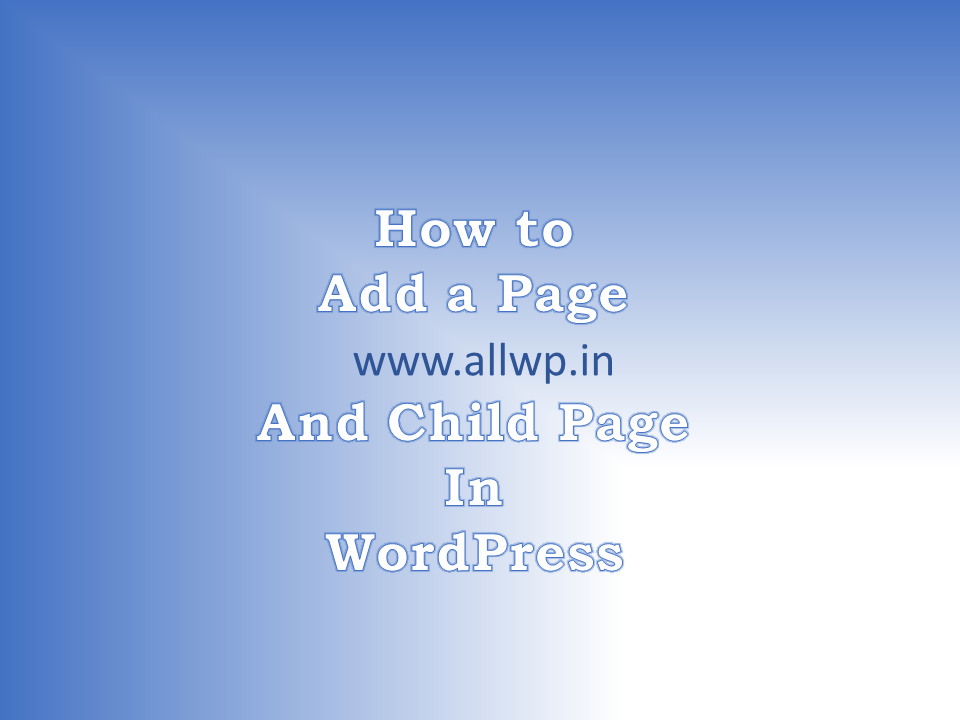
What is a Page in WordPress?
A Page in WordPress is just like a post, but the page is static and posts are dynamic.
You Create a Page for static information, that you don’t want to change like the About Page, Contact Page, Privacy page.
Pages have content that is non-chronological which means the content in the pages is not time dependent whereas, in Posts, the content is chronological.
Pages vs Posts in WordPress
This is one of the most common questions that comes to mind of a beginner that when should I use a Page to write content, and When Should I use a post for writing content.
Similarity between Posts and Pages in WordPress
Basically, both pages and posts are similar up to some extent like
- Both Posts and Pages have Title
- Both Posts and pages have Body Content with all the tools
- Both Posts and pages have Featured image option
- Both Posts and Pages can be published
- Both posts and pages look identical to visitors
Difference between Posts vs Pages in WordPress

As they have this many of similarities, besides they have some differences also
- Pages don’t have Tags and Categories whereas Posts have Tags as well as categories
- Pages have non chronological content, whereas Posts have reverse chronological content
- Pages are hierarchical nature whereas posts don’t have hierarchical nature.
- Posts have Comment Options by default, whereas pages don’t have comment options
- Pages do not have Author name, published date etc, whereas Posts have author name, published date etc.
- Posts are included in RSS feed, whereas pages don’t.
How to Create Pages in WordPress?
Follow these simple steps to create a page in WordPress.
1. Go to WordPress Dashboard
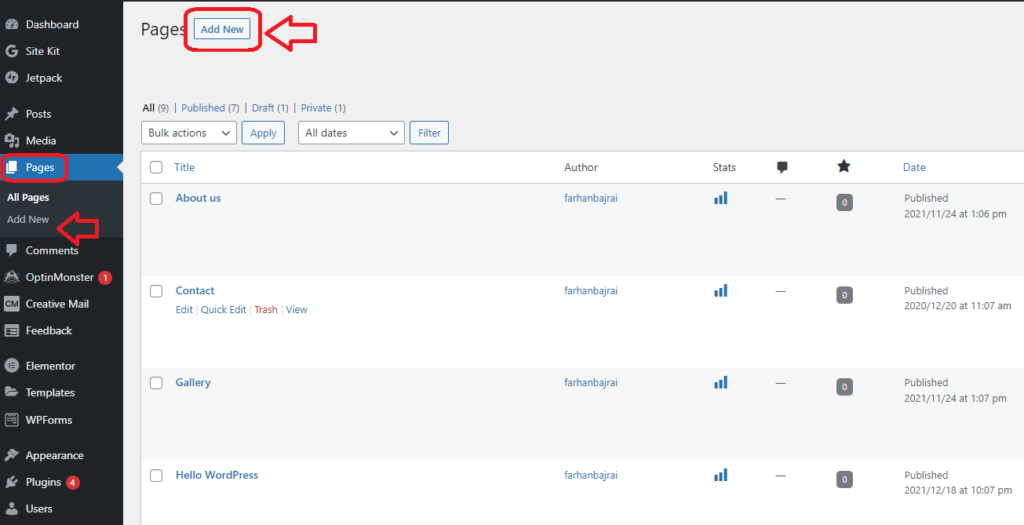
2. Click on Pages as shown in the image
3. Click on Add New Page
4. Add Title & Content as you have done for posts

5. Add Featured Image and
6. Publish the page.
Note: As discussed above Pages don’t have WordPress Taxonomies like Categories, and Tags.
How to add Child Page in WordPress?
Unlike Posts, Pages have the hierarchy in WordPress. You can have child pages like you have Child Categories. To add Chile Page in WordPress, just after writing the content, just go to settings on the right-hand side, just scroll down to Page Attributes, and select Parent Page to your page.
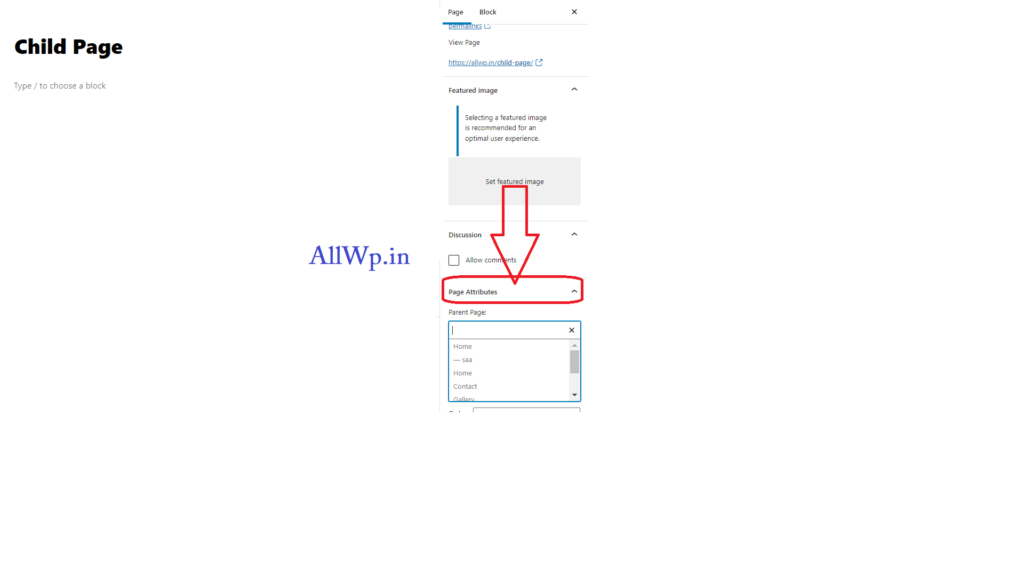
This page will become a child page to your Parent page.
What will be the URL of Child Page?
The URL of the Child page will be like this website name, then Parent Page, then Child Page.
https://allwp.in/home/child-page/
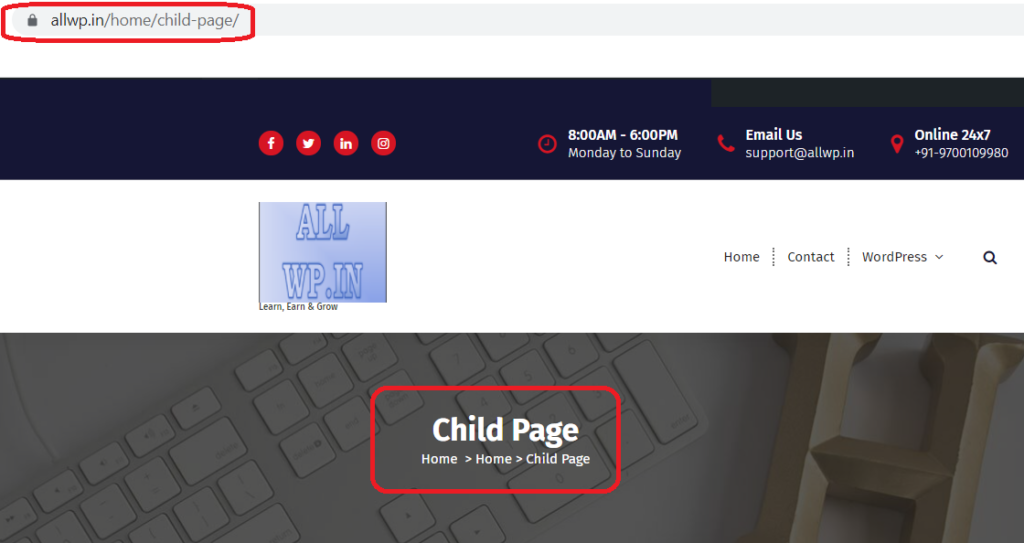
So, here you have successfully added a Page in WordPress as well as a child page in WordPress.

