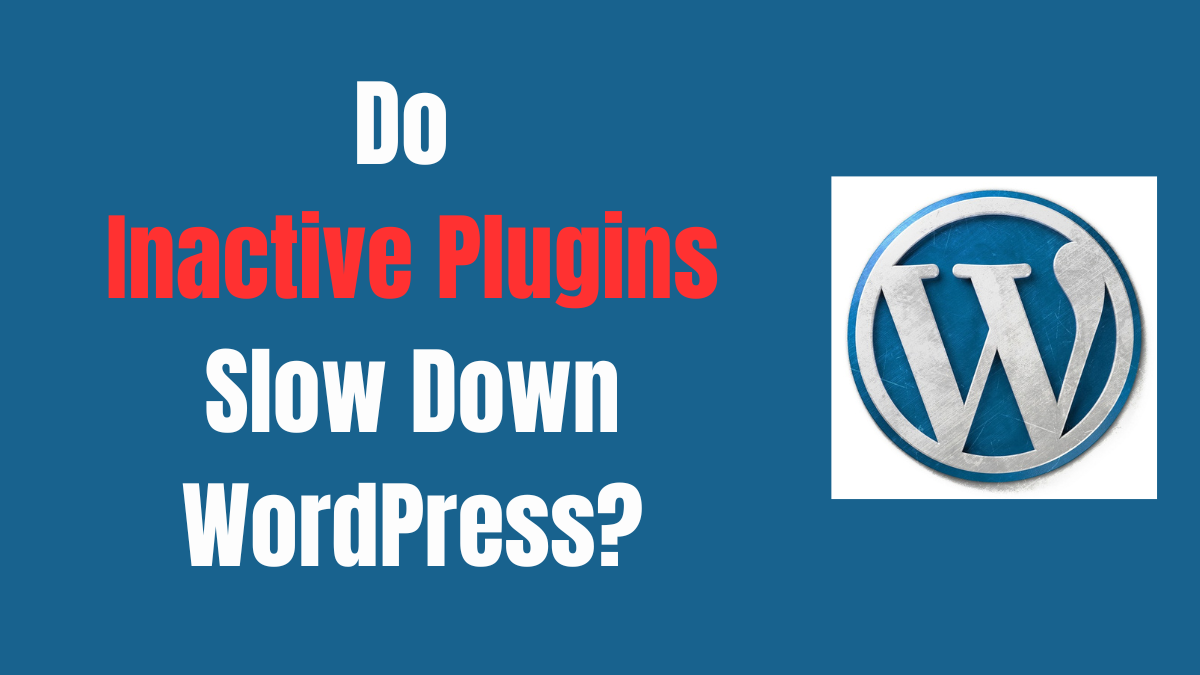Recently, while analysing my client’s website, I saw many plugins have been deactivated but not deleted. Then one question hits my mind “Do Inactive Plugins Slow Down WordPress?” or “Is there any risk involved in having Inactive Plugins on my WordPress website?”
So, I researched it and came up with a solution, Inactive Plugins won’t Slow down Your website but sometimes they can be harmful. Inactive Plugins files could become compromised in a hacking effort or be used to infect your website with malware.
Let’s dig deep into the topic.
What are Inactive Plugins in WordPress?
In WordPress, we use Plugins to add and extend its functionality.
There are 2 steps involved in using any WordPress Plugins.
- Installing Plugin
- Activating Plugin
While installing Plugin, when you install a WordPress Plugin, then the file of the Plugin is downloaded to your web hosting server.
To use the plugin on your website, you have to activate that plugin.
Many times, we installed Plugins for testing purposes and after testing we deactivated it temporarily or permanently.
So, if we deactivate a Plugin then it is an inactive plugin. To remove completely you have to delete the plugin after deactivating it.
Where to Find Inactive Plugins?
You can find both active plugins and inactive plugins on the Plugins page with active plugins having a light blue background colour and inactive plugins having Delete and Activate buttons.
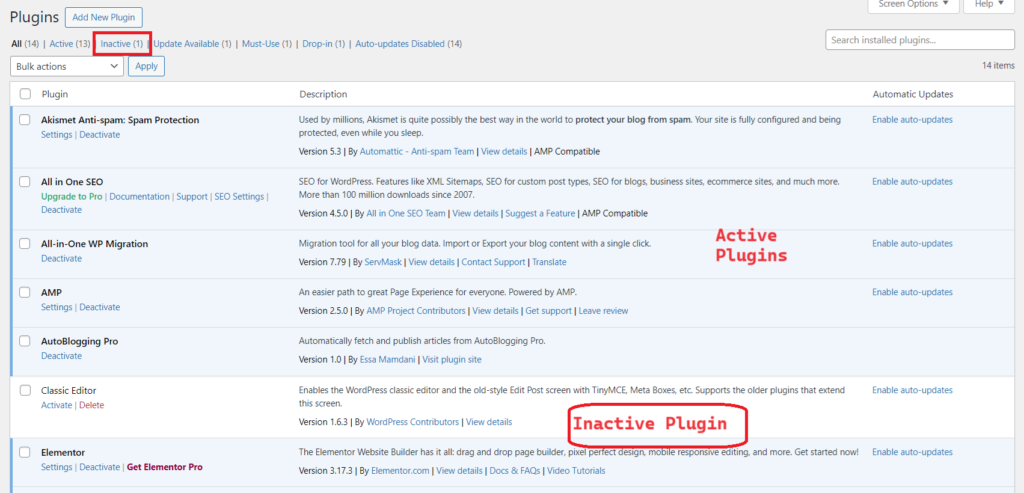
In the WordPress Plugin page, You have a separate section where all the inactive plugins are shown. It is with a Hyperlink “Inactive”. If you click “Inactive” all the inactive plugins are shown up there.
Do Inactive Plugins Slowdown WordPress website?
No, inactive plugins do not slow down the WordPress website. Inactive Plugins do not impact your website speed anyway. This answer was given on the topic “Removing or keeping inactive plugins?” on WordPress.Org
In a detailed article on the topic, Wpbeginner wrote
“Even if you have dozens of inactive plugins installed on your WordPress website, they won’t affect the performance of your site or make it slow.”
Wpbeginner
Should I Delete Inactive Plugins?
Yes, If you don’t want to use that plugin then there is no reason to keep the plugin around you on your website. Like you remove the waste things from your house and office. You should delete the inactive plugins from Your WordPress website.
If you deactivate it temporarily, then you can keep them inactive, and re-activate them when you want to reuse it.