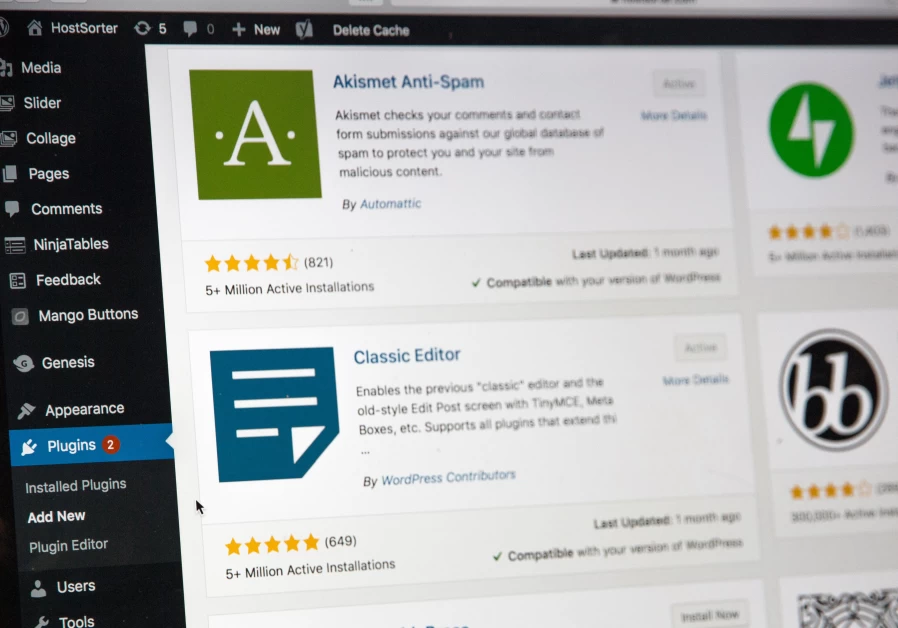Table of Contents
WordPress Security Practices: Essential Tips to Keep Your Website Safe
Introduction
WordPress is the largest content management system (CMS) used by website owners worldwide. Its popularity attracts attention from third-party developers who create and distribute WordPress plugins. While plugins offer great functionality, they can also pose security risks if not used properly. This article provides a comprehensive guide to WordPress security practices to help website owners protect their websites from breaches and cyber threats.
The Importance of WordPress Security
With the increasing prevalence of WordPress websites and the potential dangers associated with them, focusing on security has become crucial. While it is true that many WordPress websites are hacked due to owner negligence and poor security choices, taking the necessary precautions can help keep your website safe. By adopting good protective practices, you can effectively safeguard your website from security breaches.
Research Plugins Before Installing
One of the advantages of WordPress is the extensive range of plugins available. However, it is essential to research and choose plugins wisely to avoid potential issues. With over 60,000 plugins currently available, compatibility and outdated support can pose problems. Installing badly developed plugins can result in longer website load times, weakened website defenses, conflicts with WordPress themes, and other harmful issues. To mitigate these risks, follow these steps:
- Read Reviews: Before installing a plugin, check user reviews to gauge its reliability and effectiveness.
- Update Log: Ensure that the plugin is actively maintained by reviewing its update log for recent activity. Regular updates indicate the developer’s commitment to addressing potential vulnerabilities and bugs.
- Staging Testing: Test new plugins on a staging site before implementing them on your live website. This practice allows you to assess their performance and identify any compatibility issues.
- Ecommerce Considerations: If your WordPress website includes an ecommerce store, plugin selection and testing become even more critical. Protecting customer data is paramount, so prioritize plugins that enhance security and privacy.
Secure Your Website with SSL Encryption
Securing your website with SSL (Secure Sockets Layer) encryption is imperative to protect sensitive user information transmitted between your website and visitors. An SSL connection ensures that data, such as login credentials and other private customer information, remains encrypted and prevents interception by malicious actors. Utilizing SSL encryption not only safeguards your customers’ trust and confidence but also enhances your website’s reputation.
Essential WordPress Security Measures
Administering effective security measures may seem daunting, but it is essential to protect your WordPress website. The following practices will significantly enhance your website’s security:
- Regular Updates: Keep your WordPress core, plugins, and themes up to date. Developers often release updates to address security vulnerabilities and improve overall functionality.
- Strong Passwords: Use unique, complex passwords for your WordPress admin account, FTP access, and hosting account. Consider incorporating a password manager to create and store strong passwords securely.
- Limit Login Attempts: Implement measures to restrict the number of failed login attempts, such as using login lockdown plugins or enabling two-factor authentication (2FA).
- File Permissions: Set appropriate file permissions to ensure that unauthorized individuals cannot modify critical website files. Restrict write access to directories and files whenever possible.
- Secure Hosting: Choose a reputable hosting provider with robust security measures in place. Look for features like firewalls, malware scanning, and regular backups.
- Backup Your Website: Regularly back up your WordPress website to protect against data loss or website compromise. Consider using reliable backup plugins or services.
- Security Plugins: Install reliable security plugins that provide features like malware scanning, firewall protection, login protection, and other advanced security measures.
- Disable File Editing: Prevent unauthorized access by disabling file editing via the WordPress admin area.
- Two-Factor Authentication (2FA): Enable 2FA for additional login security. This adds an extra layer of authentication by requiring users to provide a second verification factor, such as a code generated on a mobile device.
- Limit Plugin Installation: Minimize the number of plugins installed on your website to reduce potential vulnerabilities. Only install necessary and well-maintained plugins from trusted sources.
- Remove Unused Themes and Plugins: Delete unused themes and plugins from your WordPress installation. Inactive or outdated themes and plugins can be entry points for hackers.
- Security Audits: Regularly perform security audits to identify any vulnerabilities or issues with your website’s security. Consider using professional security testing services to ensure a comprehensive analysis.
Conclusion
WordPress security should always be a top priority for website owners. By implementing the recommended security practices outlined in this article, you can significantly enhance the protection of your WordPress website. Remember to research plugins before installation, prioritize SSL encryption for secure data transmission, and follow essential security measures like regular updates, strong passwords, and robust hosting. By taking these precautions, you can minimize the risk of security breaches and ensure a safe browsing experience for your website visitors.
Get the Latest Deals and Tips
For the latest deals and WordPress tips, visit https://allwp.in/. Stay informed about WordPress security best practices and other valuable insights to keep your website secure. Don’t miss out on exclusive offers!