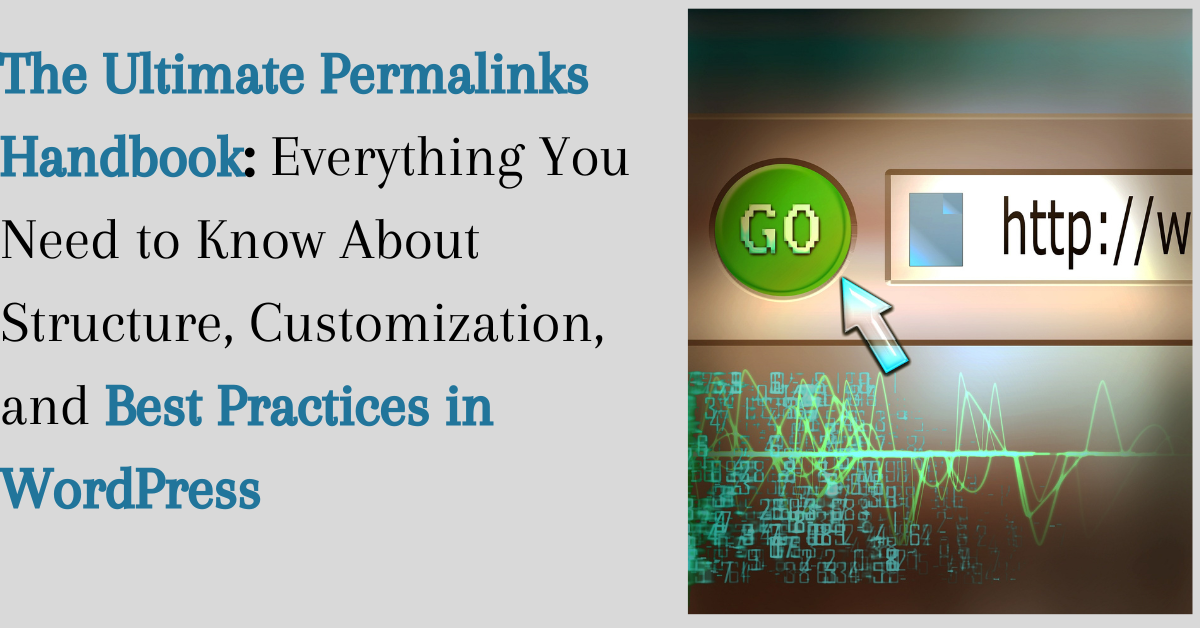Are you a WordPress user looking to optimize your website’s permalinks? Look no further! In this comprehensive guide, we will take you through everything you need to know about permalinks in WordPress. Whether you’re a beginner or a seasoned pro, we’ve got you covered.
We’ll start by explaining what permalinks are and why they are important for your website’s SEO. We’ll then delve into the different types of permalink structures available in WordPress and help you choose the one that best suits your needs. Customization is key, so we’ll show you how to customize your permalinks to reflect your brand and improve your website’s user experience.
But that’s not all! We’ll also provide you with essential best practices for permalinks, including SEO-friendly tips and tricks to ensure your website ranks high in search engine results.
If you’re ready to take your WordPress website to the next level and unleash the full potential of permalinks, keep reading. The ultimate permalinks handbook starts right here.
What are permalinks?
Permalinks, short for “permanent links,” are the URLs that point to your website’s individual posts, pages, and other content. They are an integral part of your website’s structure and play a crucial role in both user experience and search engine optimization (SEO).
In WordPress, permalinks are generated automatically based on the settings you choose. By default, WordPress uses a structure that includes the post ID and the date of publication, which can result in long and unfriendly URLs. However, the great thing about WordPress is that it allows you to customize your permalinks to make them more user-friendly and SEO-friendly.
The importance of permalinks for SEO
Permalinks are not just a cosmetic aspect of your website; they have a significant impact on your website’s SEO. Search engines like Google use the URL structure to understand the context and relevance of your content. A well-optimized permalink structure can improve your website’s visibility in search engine results and attract more organic traffic.
When creating permalinks, it’s essential to include relevant keywords that accurately describe the content of the page. This helps search engines understand what your page is about and improves your chances of ranking higher for relevant search queries. Additionally, user-friendly permalinks make it easier for visitors to remember and share your URLs, increasing the likelihood of gaining backlinks and social media mentions.
Understanding permalink structure in WordPress
In WordPress, you have several options for structuring your permalinks. To access the permalink settings, go to your WordPress dashboard, navigate to “Settings,” and click on “Permalinks.” Here, you’ll find a range of options to choose from.
The most common permalink structures include:
– Plain: This structure includes a query parameter and is not SEO-friendly. It is best to avoid this structure unless you have a specific reason to use it.
– Day and name: This structure includes the year, month, day, and post name. While it provides a lot of information, it can result in long URLs that may be difficult to read and remember.
– Month and name: Similar to the previous structure, but without the day. This structure is a good compromise between providing useful information and keeping the URLs concise.
– Numeric: This structure uses only the post ID, which is not very informative for users or search engines. It is not recommended for SEO purposes.
– Post name: This structure includes only the post name, making it short, clean, and user-friendly. It is the most popular and recommended permalink structure for SEO.
Customizing permalinks in WordPress
While customizing your permalinks is essential, it’s also crucial to avoid common mistakes that can negatively impact your website’s SEO and user experience. Here are some common permalink mistakes to avoid:
1. Changing permalinks without setting up proper redirects: If you decide to change your permalink structure or update the permalinks of existing content, make sure to set up proper 301 redirects. This ensures that old URLs redirect to the new ones, preventing broken links and preserving your website’s SEO value.
2. Using default permalink structures: The default permalink structures in WordPress are not optimized for SEO or user experience. Avoid using structures that include post IDs or dates, as they provide little context to search engines and can result in long and unfriendly URLs.
3. Ignoring the impact on existing content: Changing your permalink structure can have implications on your existing content. Before making any changes, consider the potential impact on your website’s SEO, internal links, and external references.
4. Neglecting keyword optimization: Permalinks provide an opportunity to include relevant keywords that can help improve your website’s SEO. Don’t miss out on this opportunity by using generic or non-descriptive permalinks.
By avoiding these common mistakes, you can ensure that your permalinks are optimized for SEO and provide a positive user experience
Using keywords in permalinks for better SEO
Keywords play a vital role in SEO, and incorporating them into your permalinks can help improve your website’s search engine rankings. When choosing keywords for your permalinks, it’s essential to consider their relevance, search volume, and competition.
Start by conducting keyword research to identify the keywords that are most relevant to your content and have a reasonable amount of search volume. Once you have a list of target keywords, incorporate them into your permalinks naturally.
For example, if you have a blog post about “healthy vegan recipes,” you might want to use a permalink like “/healthy-vegan-recipes” or “/vegan-recipes/healthy.” By including the target keywords in your permalinks, you increase the chances of ranking higher for those keywords in search engine results.
However, it’s important to strike a balance and avoid keyword stuffing. Overusing keywords in your permalinks can be seen as spammy by search engines and may result in penalties. Use keywords sparingly and focus on creating descriptive and user-friendly permalinks.
Plugins for managing and optimizing permalinks in WordPress
WordPress offers a variety of plugins that can help you manage and optimize your permalinks. Here are a few popular options:
1. Yoast SEO: Yoast SEO is a comprehensive SEO plugin that includes advanced permalink settings. It allows you to customize your permalinks, set up redirects, and optimize your URLs for search engines.
2. Redirection: Redirection is a powerful plugin for managing redirects, including 301 redirects for permalink changes. It helps you avoid broken links and maintain your website’s SEO value.
3. Permalink Manager Lite: Permalink Manager Lite allows you to customize the permalinks for individual posts, pages, and custom post types. It offers advanced options for structuring your permalinks and includes automatic redirect functionality.
4. Pretty Links: Pretty Links is a URL shortening plugin that allows you to create custom permalinks, track clicks, and manage redirects. It’s particularly useful for affiliate marketers and anyone looking to create memorable and shareable URLs.
These plugins can help you streamline the management of your permalinks and optimize them for better SEO and user experience. However, it’s important to choose plugins wisely and only install those that are necessary for your specific needs.
How to update permalinks without affecting SEO
If you’ve been using WordPress for a while and decide to update your permalink structure, it’s crucial to do it properly to avoid negative impacts on your website’s SEO. Here’s a step-by-step process to update your permalinks without affecting SEO:
1. Set up 301 redirects: Before making any changes, set up proper 301 redirects from the old URLs to the new ones. This ensures that visitors and search engines are automatically redirected to the correct pages.
2. Update internal links: After changing your permalink structure, update any internal links within your website to reflect the new URLs. This includes links in menus, widgets, and content.
3. Update external references: If your website has been linked to by other websites, reach out to those webmasters and ask them to update the links to your new permalinks. This helps preserve your website’s SEO value and prevents broken links.
4. Submit sitemap to search engines: After making the changes, update your website’s sitemap and submit it to search engines like Google. This helps search engines discover and index your new URLs more quickly.
By following these steps, you can update your permalinks without negatively impacting your website’s SEO and user experience.
Conclusion: Creating SEO-friendly permalinks in WordPress
Permalinks are an essential aspect of your WordPress website’s structure and play a crucial role in SEO and user experience. By understanding the different types of permalink structures available in WordPress and customizing them to reflect your brand and optimize for keywords, you can improve your website’s visibility in search engine results and attract more organic traffic.
Remember to follow best practices for permalink structure, avoid common mistakes, and use plugins to manage and optimize your permalinks effectively. And when updating your permalinks, make sure to set up proper redirects and update internal and external links to avoid broken links and preserve your website’s SEO value.
With the ultimate Permalinks handbook at your disposal, you have all the knowledge you need to take your WordPress website to the next level and unleash the full potential of Permalinks. So go ahead, optimize your permalinks, and watch your website soar to new heights in search engine rankings and user engagement. Your WordPress journey starts now!