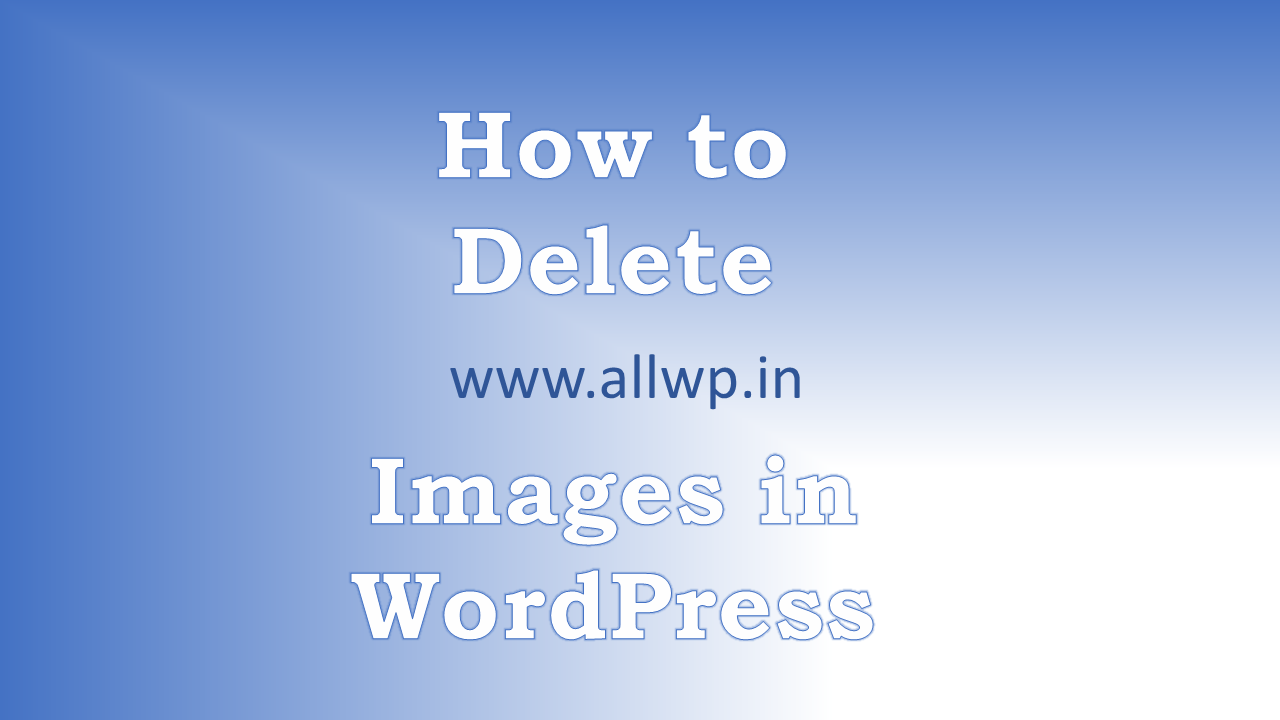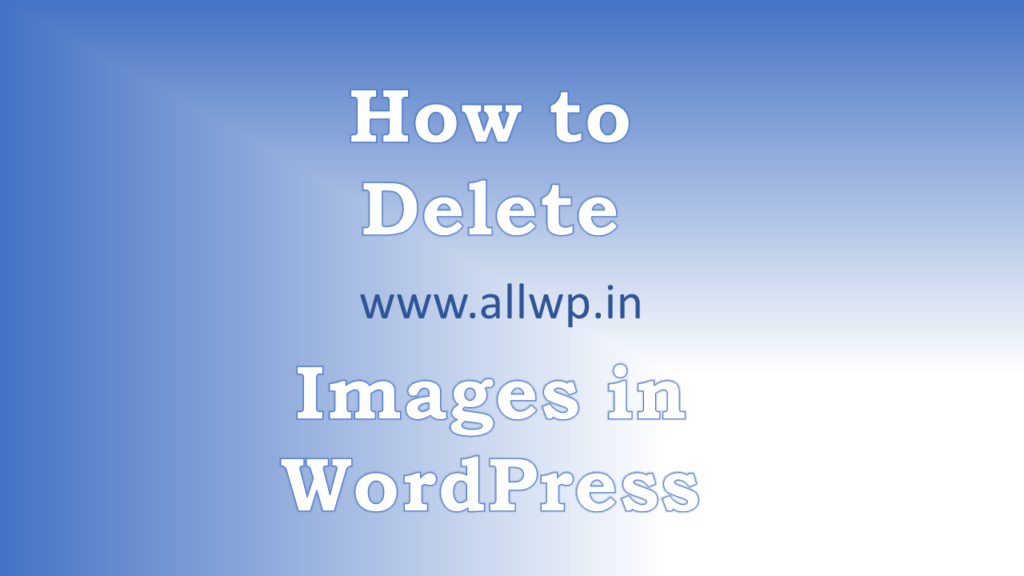
How to Delete Images from WordPress permanently?
Do you want to delete images from WordPress permanently? And don’t know how to delete it?
Here are the simple steps to delete Media from WordPress:
Step 1: Go to Media from WordPress dashboard
Step 2: Go to Library in Media
Step 3: Select the image you want to delete
Step 4: Click on Delete Permanently
Step 5: Click OK to delete it permanently
WordPress Dashboard — > Media — > Library — > Select Image — > Delete Permanently
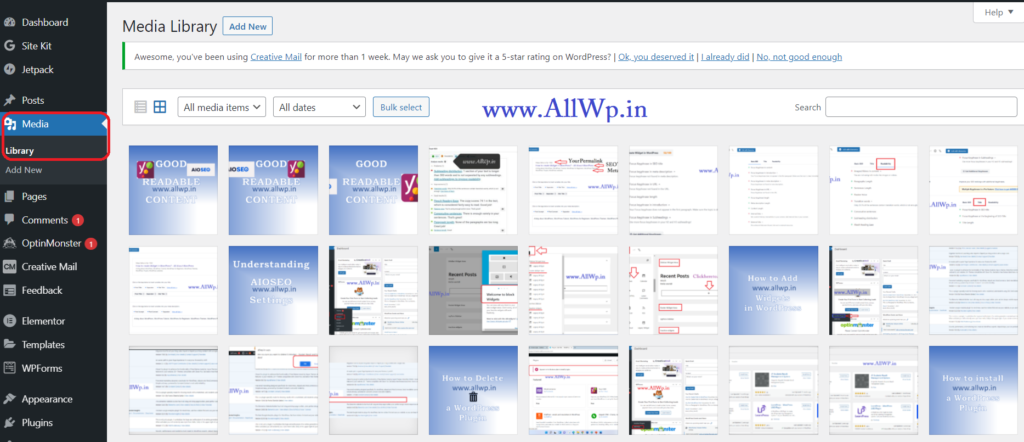
Here are the details:
To delete an image or any media permanently, log in to your WordPress Admin dashboard.
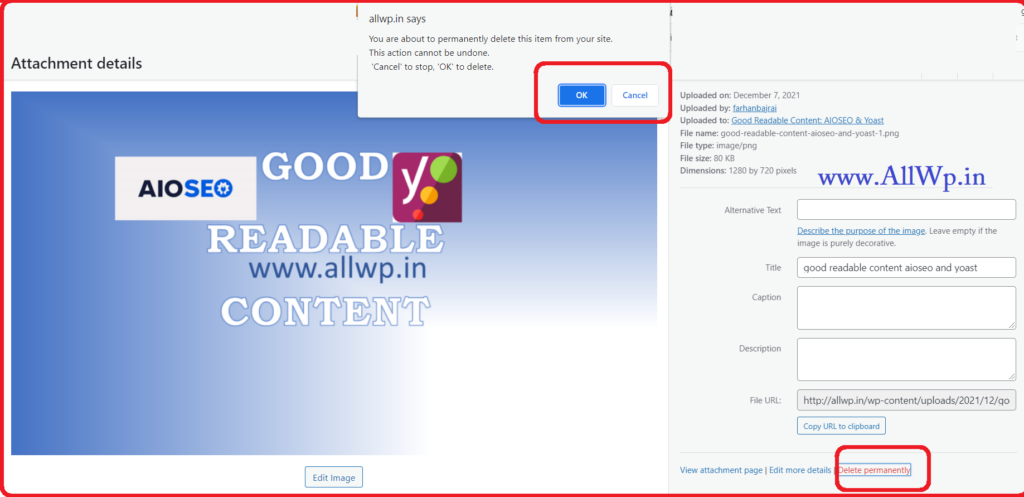
Then, Go to Media Library (Media == > Library), you will see all your uploaded images there. Then, select the image you want to delete.
After selecting the image, Click on “Delete Permanently”, this option you will see at the right hand side below the image details. After Clicking, Delete Permanently: A pop up will appear informing you that, this step cannot be undone. If you want to delete permanently Click OK.
WordPress Dashboard — > Media — > Library — > Select Image — > Delete Permanently
If you want to delete it permanently, click OK. So, you have deleted the image permanently from WordPress.
How to Delete Multiple Images from WordPress?
Now, if you want to delete bulk images at a time from WordPress, then this can be also done in WordPress. As described above, go to Media Library in the WordPress dashboard, then click the ok Bulk Select button as shown in the image. After clicking bulk select, then you can select the images you want to delete and click the option Delete Permanently to delete all the images.

Again, a pop-up will appear informing you that you cannot undo this option, and you will lose all the images you deleted. If you are sure, then click OK to delete all the images at a time.
WordPress Dashboard — > Media — > Library — > Bulk Select — > Select Images — > Delete Permanently
Hurray! You have successfully deleted multiple images at a time from WordPress.
If you find this article helpful, kindly share it with others and follow us for other good articles. If you have any suggestions, then kindly Comment, so that we can improve.