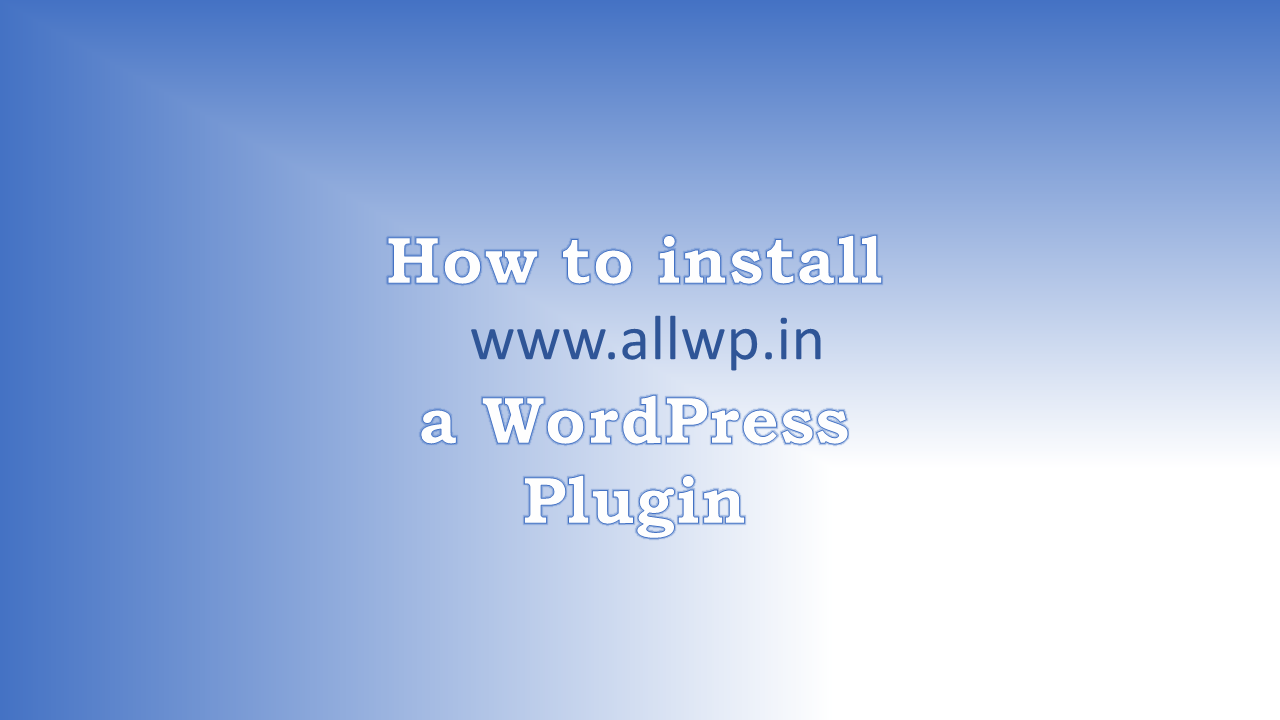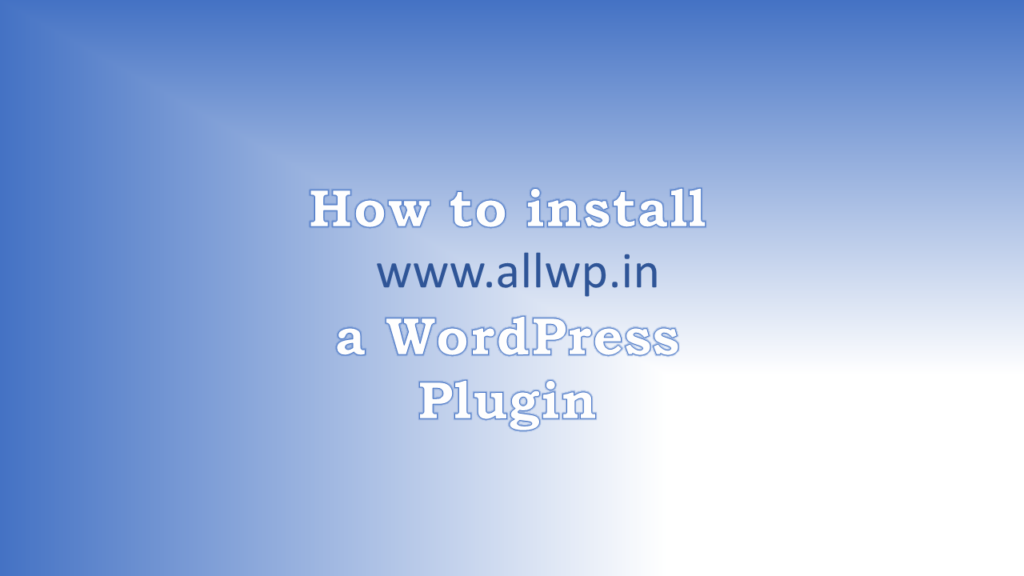
How to Install WordPress Plugin?
After successful installation of WordPress, the first question is how to install WordPress Plugin?
But before that:
What is a WordPress Plugin?
In WordPress, A Plugin is a software that contains a piece of code by which we can extend the functionality of WordPress websites. Simply, the Plugin is nothing but the Applications in WordPress.
Now,
How to Install a Plugin in WordPress?
There are some methods to install Plugin in WordPress. Today, we are showing you the easiest and most used method to install a plugin in WordPress.
Note: Before installing the plugin, you must know that you can’t install a plugin in WordPress.Com website free plan.
Many Beginners got stuck in this, they want to install a plugin in WordPress.com. So for installing a plugin in WordPress.com, you have to purchase their business plan or other plans.
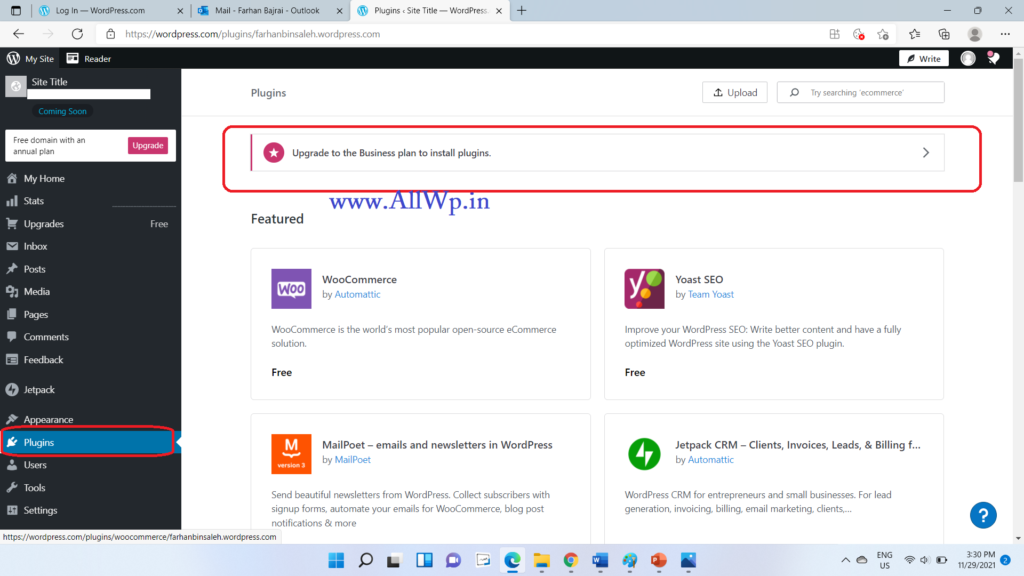
You can install plugins in WordPress.org. For this, you need to have a Hosting for your website, in which you have to install WordPress.
We assume that you have a hosted WordPress website. Now, go on…
Likewise, you installed a Theme in WordPress, you have to follow the same procedure to install a plugin.
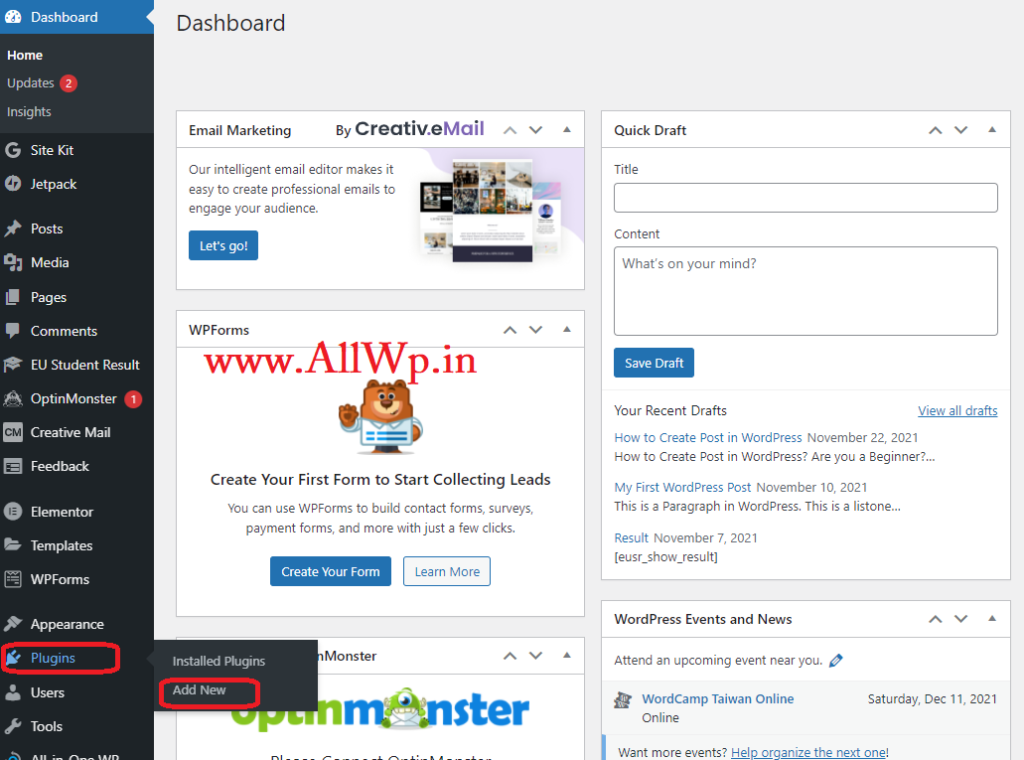
Log in to WordPress Dashboard, then go to Plugins in your WordPress dashboard, Click on Plugins >> Add New.
Now you are on Plugins Page, here if you know the plugin name like AIO SEO, Yoast, etc. then search that name Search Plugin option. If you don’t know the plugin name and just you want to search by keyword then type that keyword in the search option.
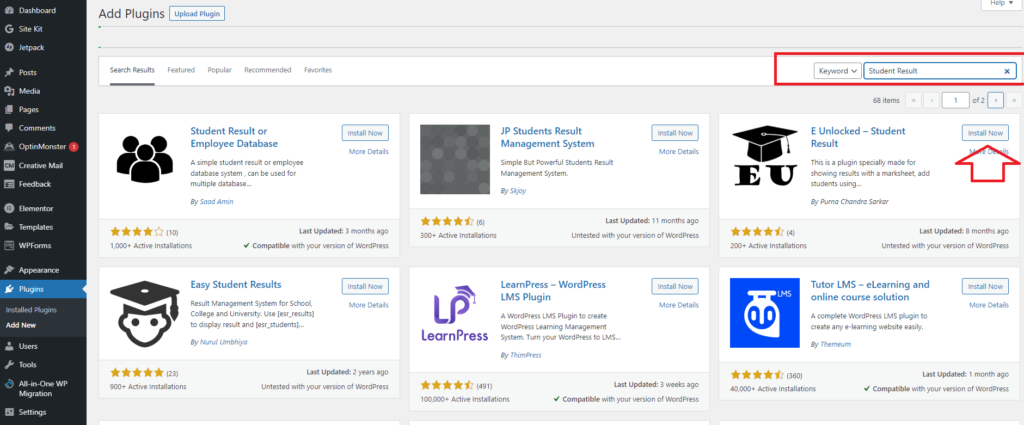
Then select the plugin you want to install and click on install plugin as shown and after installing it click activate to activate the plugin.
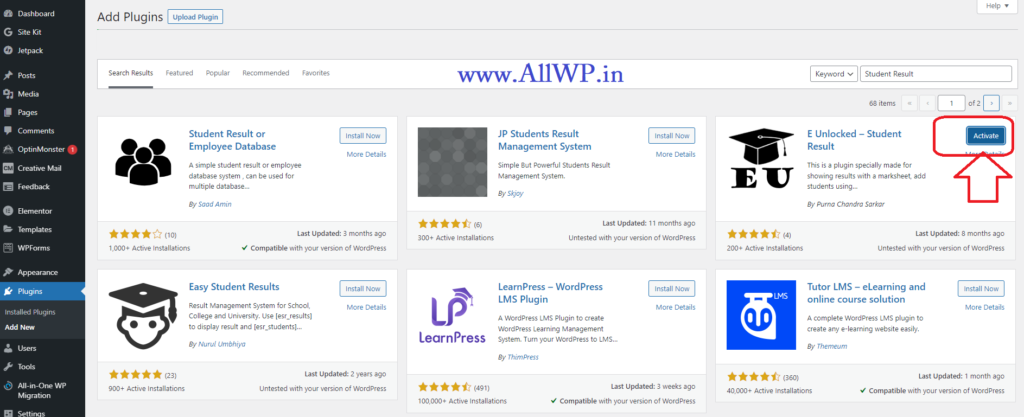
After activation, every plugin has its setups and settings, go through its settings and follow the steps.
Hurray! You have successfully installed and activated WordPress Plugin.
The other methods to Install Plugins in WordPress are, you can do it by Uploading plugins from your system. We will look at this in our other posts.