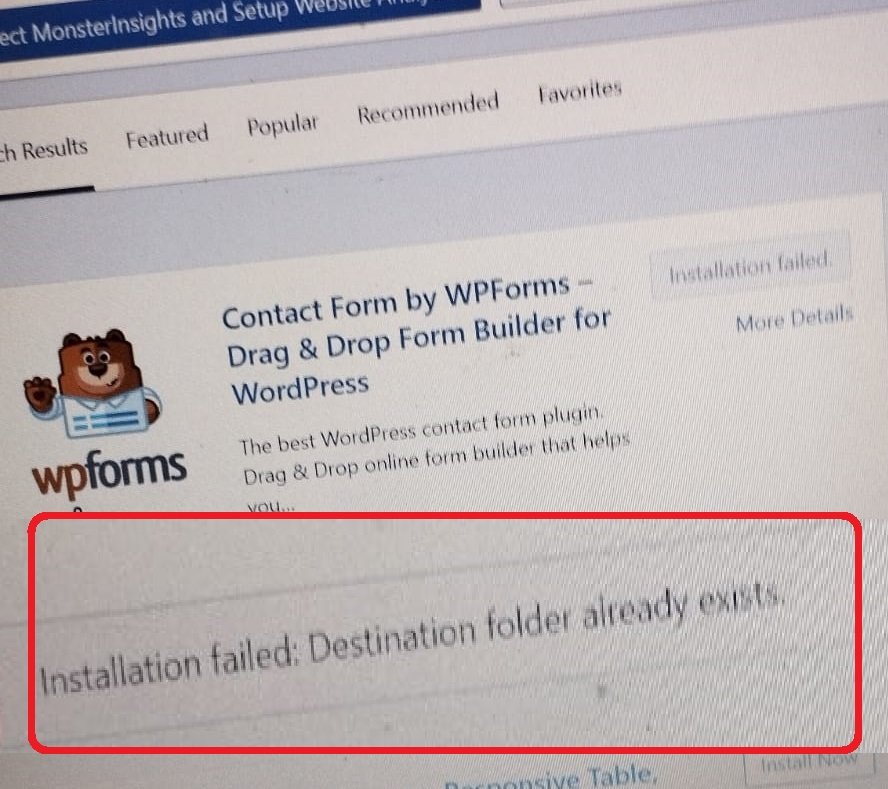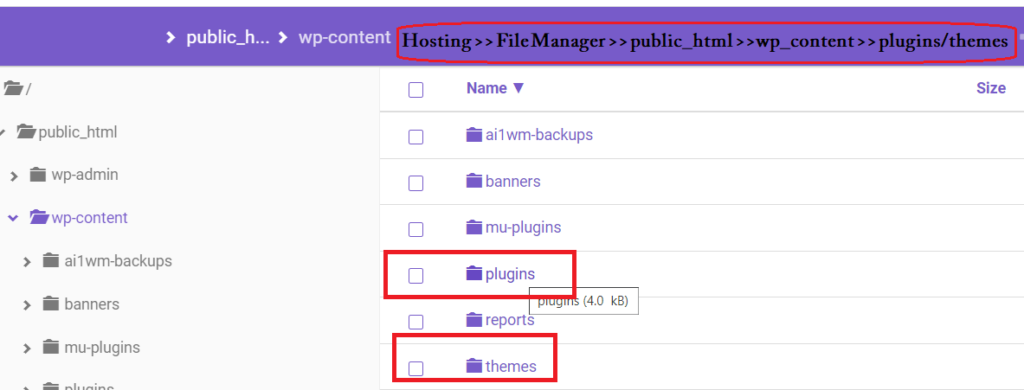How to kick out Comment Spam from WordPress
How to Stop Spam Comments on WordPress Website
Do you want to kick out Comment Spam from WordPress website? These comments are annoying to webmasters as well as readers. So, it it better to kick them out of your website.
Spam is the unwanted message or comments you get in your email inbox or the comment section of your website or youtube.
Everyone hates unwanted messages. So you are probably here because you are getting unwanted messages in your WordPress website comment section.
To start, let’s understand spam first.

What is Spamming?
Spam is any kind of unwanted messages sent out in bulk whether in email or comments on your website
Simply, spamming means sending unwanted bulk messages online.

What is Comment Spam?
You are here and reading this post means you are getting spam comments on your WordPress website or blog and you want to know about it and want to get the solution to combat spam in Comments.
Comment Spam is nothing but that some webmasters exploit the comment section of other websites to promote their website by posting their website links. Since these are unwanted comments and they are unrelated to the post by the Post author, these are called spam.
Sometimes these spam comments may be malware and viruses.

Why Comment Spam is Bad?
You can say, Why Comment Spam is bad? He is reading my content and commenting on my Content. These comments bring interaction to my website and blah, blah, blah.
But wait!
Let me clear you, the spammers
1. Don’t read your Content
2. They are not bringing interaction to your Post
3. They just paste the same comment which is linking to their website on all websites.
Why Comment Spamming?
One of the reasons for Spamming in the comment section of websites is those spammers want to use your website comment section to improve their website ranking by getting clicks from your website.
Is Comment Spam Harmful?
Search Engines penalize both the spammer and the website which is allowing spam comments on their website. Because, spam is the unwanted comments on your website, and they provide the link which will take the reader to the website which they won’t want to go to. It can also take you to insecure websites or viruses and malware.
In other words, if you are approving spam comments on your website then your website’s PageRank also gets affected.
So, it is better to moderate your comments and approve those comments which are genuine and related to your content.
How to Moderate comments without plugin in WordPress
There are several ways you can moderate your comment section in WordPress, the best way is by moderating comments in discussion settings.
Dashboard >> Settings >> Discussion
To Fight Spam Comments and reduce Spamming enable these settings in your WordPress Discussion settings
1. Comment Author must fill out name and email
2. Users must be registered and logged in to comment
3. Comment must be manually approved
4. Comment author must have a previously approved comment
If you enable these settings, you will cut down the speed of spammers, they have to log in before they comment. So, many of the spammers or spambots will be stopped from commenting.
But Wait! Still, you have the mastermind spammers who play with the system and use unethical ways to promote their website.
So, some spammers may log in to comment on your website, and the first 2-3 comments, may be very genuine, and after getting approved from your side. They start spamming.
So, you should be aware of this kind of spammers.
So, you should manually approve comments on your website

How to Stop Spam Comments using Plugin in WordPress
There are a lot of plugins present in the WordPress Plugin directory which fight the spammers.
One of the worst things about these plugins is that they slowed down your website.
Ultimately, increasing the load time of your website. And, this will have negative effects on your PageRank in Google or other search engines.
One of the best plugins to combat spam comments is Akismet. This plugin is developed by WordPress only. So, it won’t affect your website load time.
But you have to install the API key from their website.
Akismet is free for bloggers, and it will also come up with paid versions for businesses and e-commerce websites.
On average Akismet stop 7,500,000 spam Comments from the web Per Hour.
You can read in detail about Akismet here.
I used to get 100s of comments daily on my new website, but after activating Akismet I am not getting any spam comments on my website.
There are other plugins also that fight spam comments. But, I prefer Akismet spam protection till now.
Comment: Which Comment Spam Protection are you using?
If you like this article, do like and share it with your friends and subscribe to our Blog for WordPress tips.