How To Add Pagination in WordPress?
Pagination in WordPress:
WordPress comes up with default Pagination in its blog section, in which the pagination is in the form of Newer Post and Older Post at the end of each post.
This pagination may be Newer Post / Older Post Or The Name newer and older post.
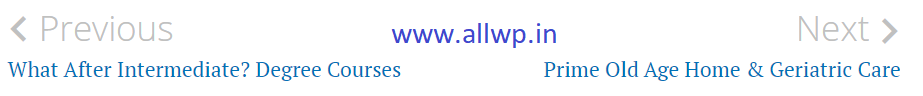
Here is the example of the WordPress Pagination from one of the WordPress Websites Bajraionline.com.
So, WordPress Comes up with its default Pagination for its websites, and different themes have their own paginations.
Now, the question is
What is Pagination? And How much it is important for websites?
Pagination is the Process of dividing web content into discrete pages i.e., if you have big content then it is advisable that you should keep limited content on each page and remaining content should be kept on other pages, and that content is shown using the pagination or paging. If you are running a blog then pagination is important for your visitors to access the other posts of your blog.
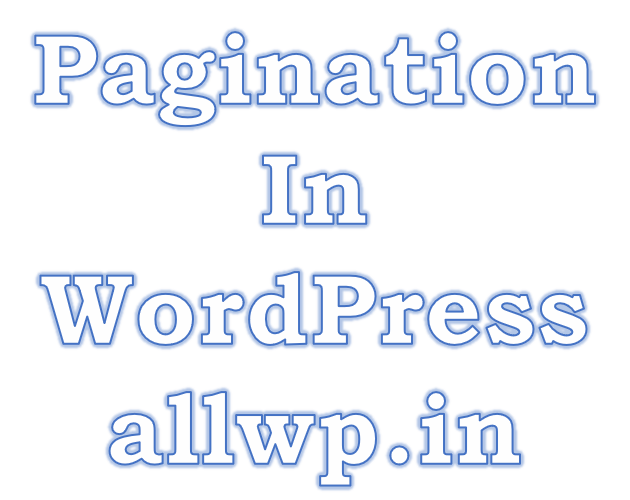
How much pagination is important for Websites?
Now what is the importance of Pagination in Websites, Pagination creates internal links in the website and it also creates backlinks and these things are very important for Search Engine Optimisation. Pagination also breaks long data into short, which is also a very important factor in SEO. The experts say that every important page should be just 3 clicks away from the home page and this will be achieved using Pagination.
How to Add Numbered Pagination in WordPress using Plugins?
To Add Page Numbers as Pagination in WordPress without code, we can use WP-Paginate Plugin. This Plugin will add Numbered Pagination to Your WordPress Website without writing a single line code. The Page Numbers buttons will be like this on your WordPress website.

How to Add Pagination on Categories Pages?
By using Wp-Paginate Plugin, we can add Pagination to almost each and every page of Your Website or Blog.
Now here is the method how to add pagination on categories, Search Pages, Blog Page, Archive Pages:
After installing and activating Plugin, go to Wp-Paginate plugin settings, and there You can Select the Appropriate locations according to your WordPress website to add Numbered Pagination..
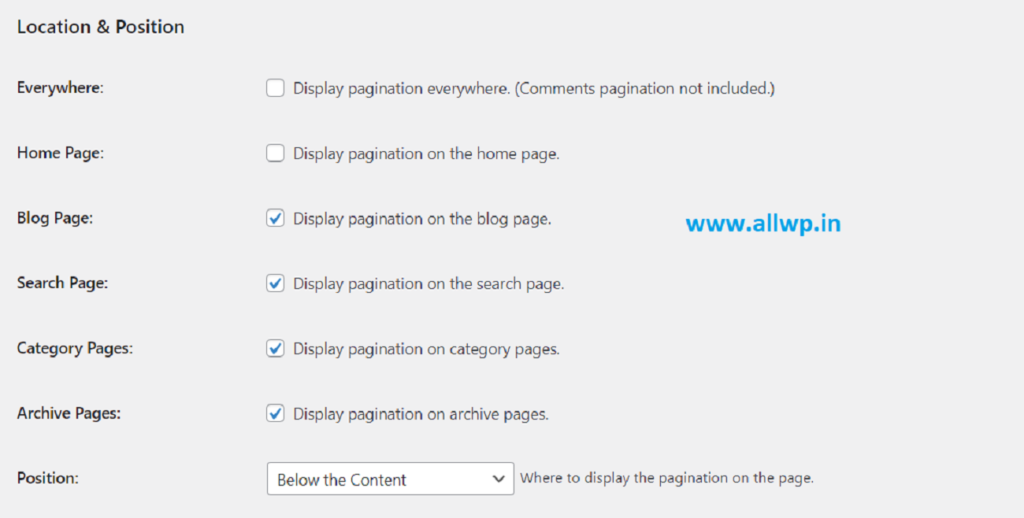
So, in the above image you can see, you can add Numbered Pagination to each and every Page of Your WordPress Website. You can select the places as per Your WordPress Website requirement
Can I Add Numbered Pagination to My WordPress Website Below the Content?
You can also add Numbered Pagination Only Below the content, Only Above the content, and both Above and Below the Content. Just You have to select the Position from the drop-down provided in the settings of the Wp-Paginate Plugin above.
Can I Change the Label of Pagination in My WordPress Website?
WordPress is having its default Older Post and Newer Post Labels to Pagination, or it has Previous Post and Next Post Pagination.
Now the question is Can We Change this label?
The Answer is Yes You can Change the Pagination Label by using Wp-Paginate Plugin without Writing a Code.
As discussed above, just in the settings of the Wp-Paginate Plugin You have the Option of Pagination Label You can have the Label as required in your WordPress website.

So, almost all the Pagination requirement for a WordPress Website can be achieved using the wp-paginate plugin.
Stay Tuned for more information about WordPress Themes, WordPress Plugins, and all about WordPress.
